ขั้นตอนที่ 1 เลือกภาพ 2 ภาพ ที่ต้องการจะนำมาใช้


เปิดไฟล์ภาพขึ้นมาทั้ง 2 ไฟล์

ให้ภาพภูเขาเป็นภาพหลัก (Background) จากนั้น ดับเบิ้ลคลิกที่ Layer ภาพทะเลและ Copy มาวางซ้อน
ที่ภาพหลัก (Background) หรือลากมาซ้อนไว้ได้เลย
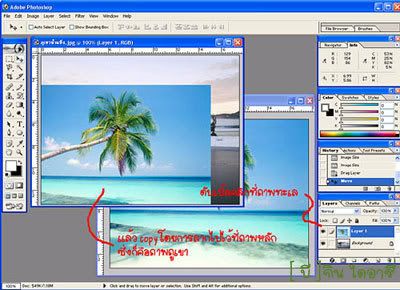
ขั้นตอนที่ 2 ไปที่ Layer>Add Layer Mask>Reveal All
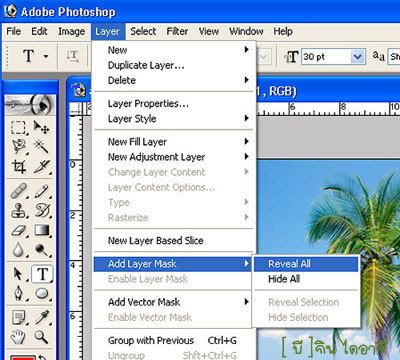
หรือ คลิกตามรูป จะได้ดังภาพ

ขั้นตอนที่ 3 จากนั้นเลือก Gradient Tool เลือก Gradient เป็น ขาว-ดำ
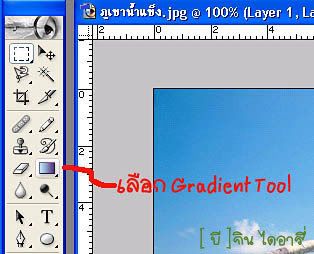

แล้วเทสีลงในภาพที่เรา Mask อยู่ ภาพก็จะเกิดการซ้อนกันขึ้น

ขั้นตอนที่ 4 เมื่อได้ภาพที่ซ้อนกันแล้ว จากนั้นเราจะมาลบและตกแต่งภาพกัน โดยเลือกที่ Brush Tool

ใช้ Brush Tool ลบและตกแต่งภาพตามที่ต้องการได้เลย เท่านี้ก็เป็นอันเสร็จ …
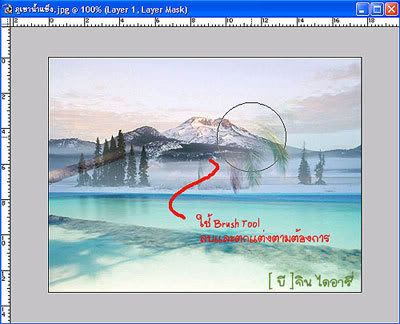

เราสามารถซ้อนภาพได้มากกว่า 2 ภาพ ลองพลิกแพลงกันดูได้ค่ะ…














One Response to "เทคนิคการทำภาพซ้อนแบบง่าย ๆ"